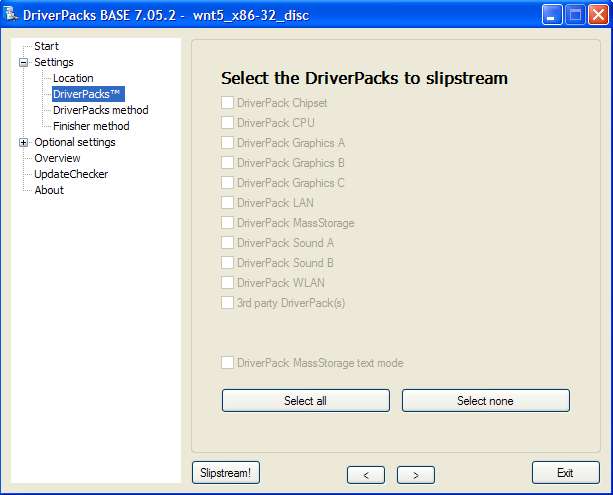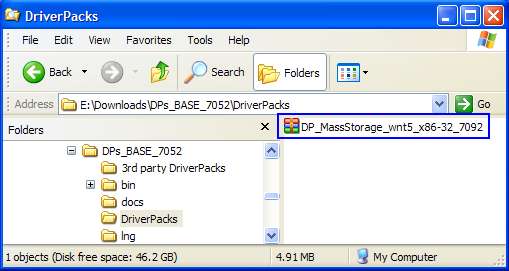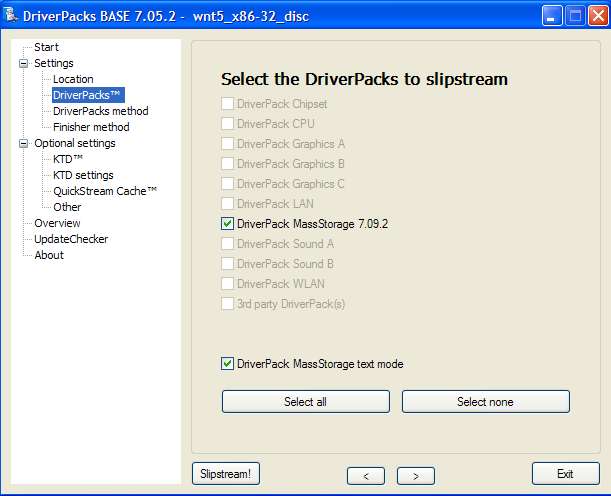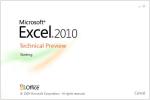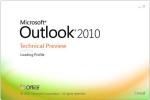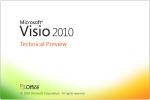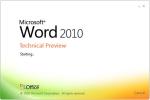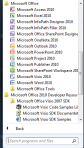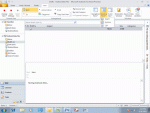The first attacks via the flaw were aimed at power station control systems
The first attacks via the flaw were aimed at power station control systems Microsoft has issued a "critical" security update to fix a flaw in the way Windows handles shortcuts.
The bug allowed attackers to craft booby-trapped shortcuts that allow them to take over a target computer.
Many users set up shortcuts to get to programs and places in Windows that they use regularly.
Microsoft said it released the patch because it had seen an increase in the number of attacks on the vulnerability.
The fix will be sent out to those that automatically update their machines. It will also be available via the Windows Update site.
The flaw was found in mid-July and allows malicious hackers to embed commands in shortcuts that are executed when that quick link is used or viewed. Every version of Windows is vulnerable to the flaw.
The first exploits of the flaw were seeded via infected USB drives and network connections. While exploitation of the flaw was limited initially, the tempo of attacks via the bug has escalated since it was discovered and publicised.
Early attacks using the bug were aimed at the software control systems for critical infrastructure such as power stations.
Microsoft signalled the severity of the problem by releasing an update outside its usual patch cycle. Security fixes are usually issued on the second Tuesday of every month.
Christopher Budd, senior security response manager at Microsoft, wrote on the company's security blog: "We're able to confirm that, in the past few days, we've seen an increase in attempts to exploit the vulnerability"
A council in Dorset which spied on a family to see if they lived in the right school catchment area has lost a landmark ruling over its actions.
Jenny Paton took Poole Borough Council to a tribunal after it used the Regulation of Investigatory Powers Act (Ripa) to spy on her family 21 times.
The Investigatory Powers Tribunal ruled it was not a proper purpose and not necessary to use surveillance powers.
Miss Paton said she was delighted. The council said it accepted the ruling.
It is the first time these powers have been challenged at an open hearing before the Investigatory Powers Tribunal (IPT).
Over-subscribed
The IPT also found that the surveillance breached the family's right to privacy under Article 8 of the Human Rights Act, when it ruled on Friday.
The council had argued that the covert surveillance, which took place between 10 February and 3 March 2008, was lawful under Ripa for the over-subscribed and successful Lilliput First School.
Two phone calls to the council were made by members of the public making formal complaints, alleging that the family was not living at the property in the catchment area.
The second caller said Miss Paton had boasted about pretending to live in the property.
Continue reading the main story “Start Quote
The sinister treatment of Jenny and her kids proves that these powers need to be far more tightly restricted and supervised”
End Quote Corinna Ferguson, Liberty The family also owned two flats in another property out of the catchment area and both addresses were kept under surveillance.
Miss Paton, from Poole, only found out she had been under surveillance when it was revealed during a meeting with council officials to discuss their school application.
They were tailed round the clock, spied on at home and their movements were recorded in detailed surveillance forms. Their car was also described as a "target vehicle".
After the tribunal ruling, Miss Paton told BBC News: "It is absolutely brilliant. We are hopeful our case will highlight local authorities' misuse of Ripa [powers].
"The highest legal minds have found Poole Borough Council was wrong even when it was adamant it was right.
"It is a damning indictment into how they behave - paying no attention to considering the impact of putting children under surveillance."
Ben Hooper, representing the local authority, had told the tribunal the surveillance "was minimally invasive of privacy".
'Nothing to fear'
But in statement the council said: "The council accepts fully the ruling of the Investigatory Powers Tribunal and would like to apologise to Miss Paton and her family for any distress caused as a result of its actions in this case.
"The council listened to public concerns about this case and subsequently decided that Ripa powers were no longer an appropriate means of investigating potentially fraudulent applications for school places."
Corinna Ferguson, legal officer for Liberty, said: "Intrusive surveillance is vital to fighting terrorism and serious crime but weak legal protections and petty abuses of power bring it into disrepute.
"Former ministers claimed that the innocent had nothing to fear but the sinister treatment of Jenny and her kids proves that these powers need to be far more tightly restricted and supervised."
A Local Government Association spokesman said councils needed the powers "to target serious criminals such as fly tippers, rogue traders and benefit fraudsters", but agreed they should be used "proportionally" and in a way that ensured public confidence.
The government is reviewing the use of Ripa powers - which cover all types of serious crime - by local authorities as part of the Counter Terror Review announced by Home Secretary Theresa May last month.
By Zoe Kleinman Technology reporter, BBC News Whether it's Obama on the beach or the impossibly flawless skin of this month's glossy cover girl, any picture can now be digitally altered to tell an entirely different story. In the age of the airbrush, can we ever really believe our eyes?
One man who can is Professor Hany Farid, a computer scientist and digital forensics expert who is a professional spotter of faked images - although he does not like the term.
Technology and culture
Continue reading the main story This is the first of a five part series exploring the intersection between technology and culture
"Fakery is a loaded word - I prefer alteration or manipulation," he said. "It's not always intended to be malicious."
His website features
a large gallery of published images that aren't quite what they seem.
The oldest has been around for an astonishing 150 years - a portrait of Abraham Lincoln dated 1860 that is in fact Mr Lincoln's head on the body of another.
"It has happened throughout history," said Prof Farid. "The compositing of two people together is common - we see this over and over."
Light and shade A magazine cover showing Hollywood couple Brad Pitt and Angelina Jolie on the beach together was actually a composite of two individual shots taken almost six months apart, he said.
"A lot of people think it's easy to spot because they often see bad fakes. But of course if you only see the bad ones you think it's easy," said Professor Farid.
How to spot common alterations
Continue reading the main story - Cloning: Part of image subtly duplicated, eg to make smoke cloud look bigger - a computer can analyse pixel colours in different areas and compare them for similarity
- Re-touching: To sharpen blurred or underlit detail - proportions of basic colours in sequences of pixels are often not balanced after a re-touch.
- Lighting: By analysing all shadows in an image, scientists can tell whether a shot had a single light source.
His team uses scientific equations and mathematical algorithms to analyse photos looking for statistical anomalies in their composition.
Very subtle differences in shadowing are often a give-away. Identifying exactly where the shadows fall on an image reveals where the light source must have been to have created that shade.
If there is more than one source, then the image is likely composed of more than one picture.
"When you take a picture of people in two different settings the lighting is always different," he said.
"Your brain isn't sensitive to noticing it unless they are dramatically different - we are developing forensic tools to identify it."
Matter of fact It may not be the end of the world that two movie stars were not really sunning themselves at the same time.
But the composition trick takes a more sinister turn when it is used to dramatise or even alter the recording of serious or sensitive events.
 Spot the difference - Zoe Kleinman gets photoshopped.
Spot the difference - Zoe Kleinman gets photoshopped. In 2003, while actress Kate Winslet was busy hitting the headlines for complaining that she had been overly airbrushed after a magazine cover shoot, a bigger scandal was brewing.
That same year photographer Brian Walski was sacked from the LA Times after he admitted to compositing two photographs of conflict in Basra.
The two images both showed a soldier directing civilians but the second featured a man carrying a child in the background.
They were composited so that the soldier appeared to be holding his hand out to stop the man.
Afterwards Mr Walski said he had not considered the consequences of his actions at the time.
"When I put the pictures together, I knew what I was doing. It looked good. It looked better than what I had, and I said 'wow'," he told
photo website PDN online soon afterwards.
Continue reading the main story “Start Quote
It's like counterfeit currency - you can't stop it but you can make it more difficult”
End Quote Hany Farid Fast forward to 2010 and
The Economist ran a front cover picture of US President Barack Obama looking alone and thoughtful with an oil rig in the background and the headline "Obama vs BP" - in fact he was on a beach talking to two other people who had been airbrushed out.
Deputy editor Emma Duncan said the changes were made because she "wanted the reader to focus on Obama".
"For news organisations it's not a good idea," said Professor Farid. "It's like changing a quote to make it more aesthetically pleasing."
However he added that it is not common practice in news (celebrity and fashion journalism aside) - and many news photo agencies have strict policies about how their images can be used.
"In the mainstream news it's relatively small - they are serious about photo-journalism," said Prof Farid.
Mixed reception It's not just news editors who frown on doctored images - a manipulated picture is not admissible in court as legal evidence.
But Professor Farid thinks that the judges may be missing a trick.
Tools of the trade
Continue reading the main story - Software such as Gimp (GNU Image Manipulation Program) are available free online, but the best known brand is Photoshop
- Now in its 20th year, the Adobe tool has over 5m registered users worldwide
- Adobe says Patch Match is Photoshop's most popular feature. If an editor removes part of an image Patch Match fills the gap by pulling in content from other bits of the picture and duplicating it
- A new device in very early stages at the Adobe research labs is a camera with a matrix of lenses that can take multiple perspectives of the same scene. These could then be synced together to create an image that is almost panoramic in its detail
A composite image showing lots of angles of a crime scene might show up evidence that one might miss by looking at a series of separate pictures, for example.
"In a court of law you cannot introduce a manipulated photo - that is altering evidence," he said.
"I would like to advocate that society starts thinking about the introduction of digital evidence in a court of law. Every year the law gets further behind the technology."
However with the media already saturated with manipulated pictures, many of which can only be identified with the help of complex mathematics, the law is erring on the side of caution for now.
Even Professor Farid admits that as technology advances, the fakes are getting harder to spot, but his methods are also evolving to keep up with the manipulators.
"The ability to tell real from fake is increasingly hard," he said.
"It's like counterfeit currency - you can't stop it but you can make it more difficult."
Read more...